By choosing CV templates, you will be sure that you will not forget about any element of this important document. There are many things to keep in mind when writing a Curriculum Vitae, and omitting a key issue can happen even to a person who is not looking for a job for the first time. If you decide on a ready-made CV template to fill out, you will certainly not miss anything. Do you want to find out what current CV templates created by experts look like? Check!
Do you want to write a CV? Learn how:
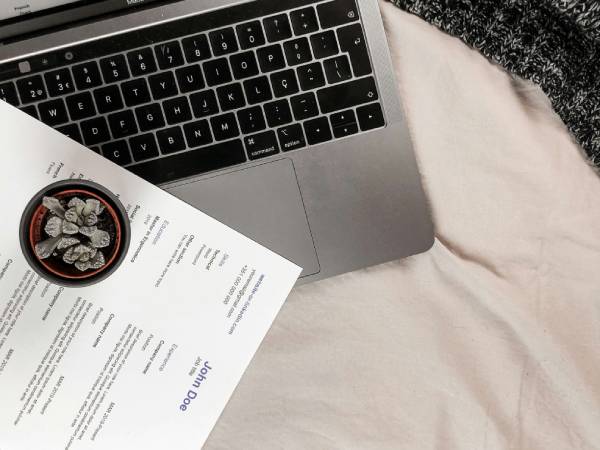
Ready-made CV template – what elements must it contain?
The CV template to be filled in should include positions that will allow the employer not only to contact you, but also to learn about your professional experience related to the position you are applying for. If you use a CV template to fill in, remember that the recruiter must also assess your important competencies and know what languages you speak.

CV – how to write? Pattern
A CV template for a job should include the basic elements:
- Personal data: name and surname;
- contact details: phone number and email address;
- Experience: job title, company name, date range, city, job description;
- education: name of school, field of study, date range, city;
- knowledge of foreign languages: with a degree of proficiency;
- skills: enter hard skills (e.g. knowledge of computer programs, English) and soft skills (e.g. good organization of work, punctuality);
- GDPR clause.
How to create a modern and professional CV? CV 2025 – template
Theoretically, entering data in the fields is easy, especially when you have a ready-made CV template to fill in.
Is the 2025 CV template different from standard CVs from previous years? Recruitment experts continue to notice that there are several mistakes in resumes, read them so you don’t make them.
- Professional summary: listing your key strengths in the introduction of your CV is an excellent technique to attract the attention of recruiters, use it!
- Personal information: you don’t have to provide other details other than your name. Your full address, marital status, nationality, date of birth, place of birth, and other information are completely unnecessary. What’s more, according to current trends, they should not be added. By typing in too much information, you can hurt yourself by giving the impression of an unprofessional candidate. Make sure that the resume templates you use are modern. By choosing Resume Creator, you can be sure that the resume template 2025 is created by experts.
- Contact information: Try to make the email address a combination of your name, in any order. Words can be separated by punctuation marks. However, avoid a string of numbers or random words in the address. When you enter a phone number, enter a personal number, not a work number.
- Education: in the case of university graduates, there is no need to specify secondary school, as its completion is a necessary condition in the recruitment process to universities. Supplement the education section with courses and training related to the position you are applying for, it will be your additional advantage.
- Work experience: Listing experience positions that are not related to the industry you are applying to is a serious mistake because it distracts the recruiter from your competencies that are useful for the position.
- Skills: specify the level of proficiency of each hard skill, e.g. knowledge of English at the C1 level, proficiency in Excel. If you only list your competences, the recruiter will not be able to assess how well you feel in a particular area.
- Interests: only mention your real hobbies, as sometimes recruiters ask about them. When you are not passionate about any field, you can skip the interest section of your CV.
A CV for work with a varied template – what does CV Creator offer?
Use what resume templates offer in a skillful way to encourage the recruiter to invite you to an interview while keeping it concise.
What is included in Resume Creator?
- Professional summary: otherwise known as a professional goal or profile. This is a section placed at the top of the CV template, which is intended to present the candidate in a few sentences. It should include a concise description of your experience, key skills, and greatest achievements in your industry.
- City, if you want your employer to know, for example, that you live in the city where the company’s headquarters are located and not to worry about problems with your commute.
- It is also a good idea to be able to select the option with readiness for relocation, it will be useful for representatives of many professions that require trips or temporary moves.
- Using the CV Creator, you can easily upload a photo.
- Link to your website, portfolio or profile in: LinkedIn, Skype, GitHub, Facebook, Twitter, YouTube, Instagram, vKontakte.
- A description of the companies you have worked for and their websites.
- An option to indicate that you are still studying and a place for additional activities.
- Foreign language certificates with additional description.
- Determination of the skill level and description for this section.
- Interests that may be of interest to the recruiter.
- Additional elements such as: knowledge of software, references, courses, certificates, projects and awards.
- You can use the best CV templates to create a document in many languages, such as English, German or Swedish.
Why is it worth using ready-made CV templates?
Creating a resume has never been easier. With Resume Creator, you can complete your resume in minutes. You can go back to the previous section at any time, as well as change the look and color of your resume. Resume templates will ensure that you do not have to worry about the layout and structure of the document. Are you wondering how to complete your CV with a downloadable template? All you have to do is enter the data in the next fields and the CV Creator will format the document accordingly.
A professional CV template will increase your chances of finding a job
You will certainly need a template to write a CV, thanks to which you will not forget to add all the necessary fields and the GDPR clause. Importantly, our CV templates are created by specialists in the field of recruitment and respond to the latest trends. Ready-made resume templates are designed taking into account all market requirements to increase your chances of getting hired.
How to use CV templates?
- Choose a design that suits you;
- fill in your details;
- download the finished document in PDF format;
- Apply for your dream positions.
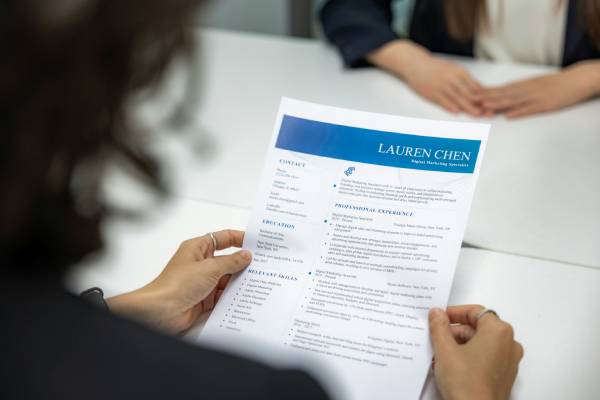
A simple CV – template to download: for which industries will it work?
Minimalist CV templates do not have many variations, but they are distinguished by clarity, as well as a professional and aesthetic appearance. A classic CV template is an excellent choice for people who create such a document for the first time and want it to have a simple form. It is also an ideal proposition for industries such as finance or medicine, but the classic CV template is a safe choice for many other sectors.
Modern CV template – what makes it different?
A modern CV template attracts attention, thanks to its original form it will emphasize your creativity and make you stand out from the crowd. This CV template for work will be perfect for creative industries, such as marketing, architecture, design, or media.
Professional CV template – what are its characteristics?
Are you planning to apply for managerial positions and are you interested in a CV template to fill in? A professional resume template should highlight your work experience. With an accurate job description, the recruiter will quickly notice your team management skills. In addition, professional CV templates have a clear, legible and aesthetic form. When choosing a sample resume to download, you can choose any color of the side panel, thanks to which you will visually distinguish your document.
Word CV template or PDF CV template? Find out which one to choose
CV template to fill in Word – is it a good idea? Files saved in DOC format may change when opened on other devices or in different programs. When sending application documents that you have carefully created using professional CV templates, you definitely want to avoid situations where they will look bad.
A PDF CV template is the optimal format. Why? Files saved as PDFs can’t be edited by the people you send them to. This will ensure that they remain unchanged. This is especially important if you want to keep the layout of your content. By using a PDF CV template, you will avoid moving elements in your application documents. They will look professional, which will benefit you in the eyes of the recruiter. To sum up, the best option for you will be resume templates free download PDF, which will look the same on any device.
Create a CV tailored to your profession:
Confectioner’s CV and cover letter – a collection of tips
How to create an effective doctor resume?
Driver CV – write an effective CV and get a good job
How to create a professional electrician CV?









